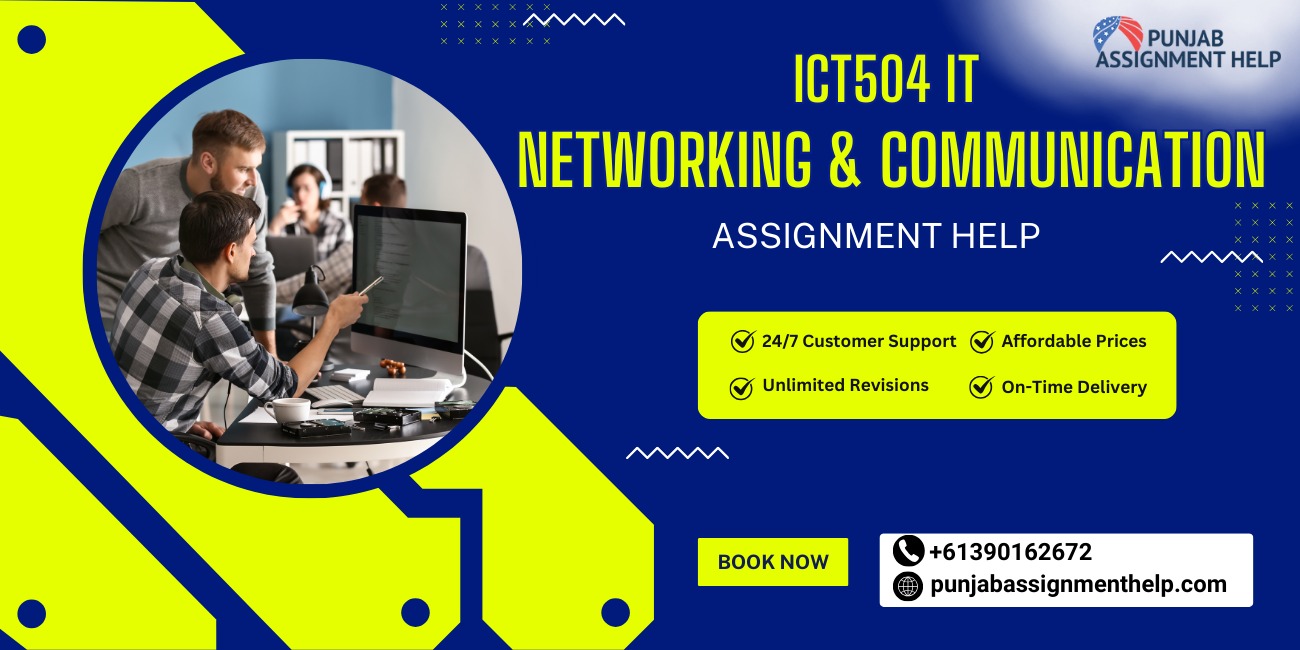
ICT504
IT Networking and Communication
Tutorial 2 : Getting Started with Cisco Packet Tracer (Part A) and OSPF (Part B)
2+ 8=10 Marks
July 2024
Please complete Activity 6 and submit the course completion badge. The badge's name should match your VIT's name. Therefore, ensure you provide your full name while registering. In case of mismatching, you won't receive any marks.
Downloadthe Tutorial 2—Cisco packetTracer filefrom theLMS. Open it in theCisco packet tracer. It’s the basic topology; you can use it to complete Part B. Please make sure all the devices have your student ID. You must submit the Word file showing all the configuration and verification with screenshots and a completed Cisco packet tracer file. AllthedevicesshouldberenamedtoyourStudentID.Youwon'treceiveanymarksifyou don't submit the Word and Cisco packet tracer files.
YoumayusethelinksbelowtolearnaboutOSPFandACL. https://networklessons.com/ospf/basic-ospf-configurationhttps://www.9tut.com/access-list-tutorial
The goal is to practice using the basic commands of OSPF and standard ACLs. Please do the following configurations:
-Host A:10.1.1.1/24. Gateway: 10.1.1.3
-HostB:10.1.1.2/24.Gateway: 10.1.1.3
-R1´s G0/0:10.1.1.3/24
-HostC:10.3.3.3/25.Gateway: 10.3.3.1
-R1´s G0/1:10.3.3.1/25
-S1: 10.2.2.1/24. Gateway: 10.2.2.3
-S2: 10.2.2.2/24.Gateway: 10.2.2.3
-R2´s G0/0:10.2.2.3/24
-R1´s S0/3/0: 10.4.4.1/30
-R2´s S0/3/0: 10.4.4.2/30
![]()
Checkthatyou canpingbetween hostsin thesamesubnet:
Notethatyoucan´tpingbetweenhostsindifferentsubnetsbecausetheroutersdon´thave any entry in their routing table.
–EnableOSPFinallinterfaces,bothR1andR2(area0),withonlyonesubcommandin the OSPF configuration.
Check that the neighboring relationships have been created between R1 and R2. Checkthat,afterconfiguringOSPF,youcanpingbetweenhostsindifferentsubnets.
5.1MarkingGuide:
| Tutorial 2–Part A | Not Submitted. Or Totally Inaccurate Or AcademicMisconduct. 0 Points | Excellent: Course completion Badge submittedwith valid credentials. 2 Points | |||
| Tutorial 2–Part B | Not Submitted. Or Totally Inaccurate Or AcademicMisconduct. 0 Points | Unacceptable: Inaccurate and incomplete; many inconsistencies. 2 points | Acceptable: Somewhat accurate and complete;more than a few inconsistencies, errors or screenshots of alltasksarenot provided. 4 points | Good: Mostly accurate and complete. Allrequired screenshots are available for given tasks. 6 points | Excellent: Totally accurate and complete lab report; all tasks relevant screenshots are provided with necessary headings/explanations. 8 Points |

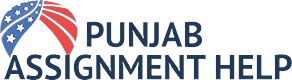
Get original papers written according to your instructions and save time for what matters most.