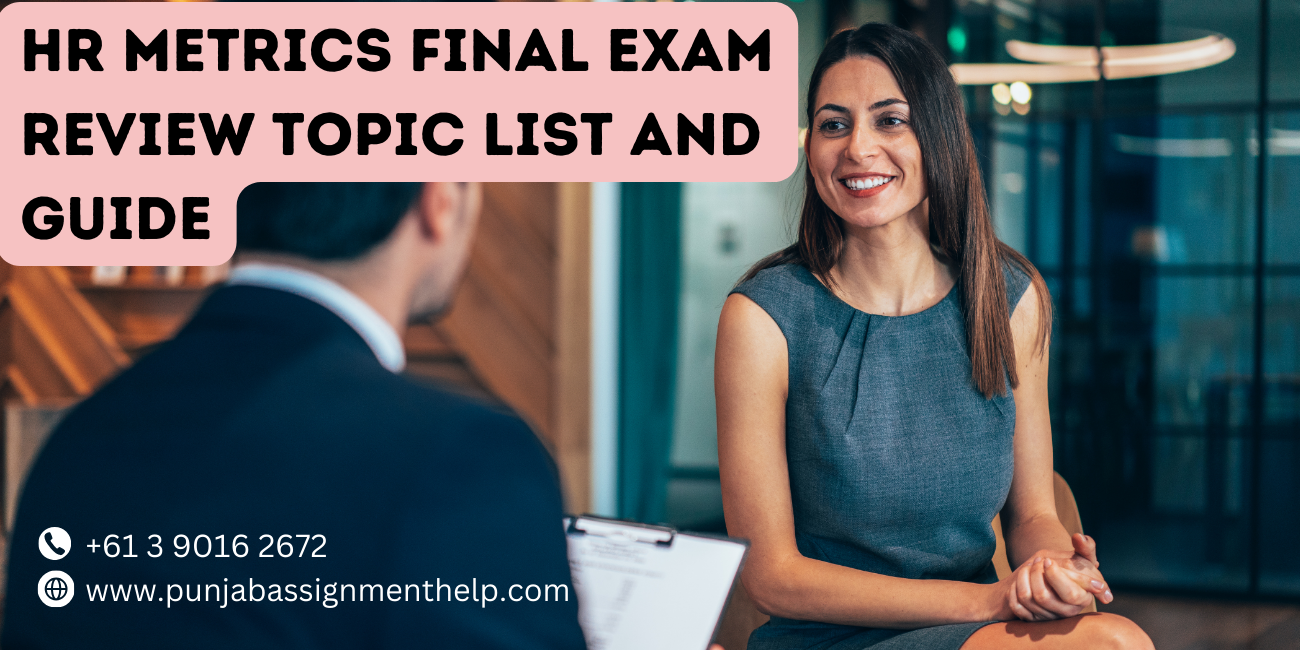
Please see table below for topics to be reviewed for the Final Exam. The table also describes what you will need to know how to do and suggests the priority for when you should do the section.
|
General Topic |
Refer to: |
Description/What to do. |
Priority |
|
ROI |
Refer to Assignment 3 and in-class material. |
You will simply be given a list of items and $ associated with each item. Will need to determine if this is a cost or benefit and then calculate ROI based on total costs and total benefits. |
Do third. Fairly Easy and straightforward |
|
Selection |
Refer to Assignment 3. |
This is the correlation analysis portion of Exam. Will be given dataset with various tests results and performance ratings of employees. Calculate the correlations between tests and performance results as well as the rankings of test effectiveness. Be able to say which test you would keep (highest rank) and which one you would get rid of (lowest rank) |
Do first. Easiest question on exam. |
|
Recruitment |
Refer to Assignment 3. |
These are the 4 Time Recruiting KPIs (Time to Find, Management Decision Time, Time to Fill and Time to Start). Know how to calculate these dates by adding columns to a dataset, and then creating a pivot table from that dataset to give Average Time (in Days) for the 4 metrics based on whatever is asked of you (eg. Employee type, Occupations, etc.) |
Do second. Fairly easy and straightforward |
|
Joining Data Together |
Refer to Assignment 3 and class videos. |
This is a section where you will need to bring data in from another tab so that you are adding a new column to a dataset via a Vlookup and Iferror to give extra information about each employee. This is VERY similar to the Level 1 and Level 2 section of Assignment 3. You will be asked to answer questions via a Pivot Table from your revised dataset, specifically, you will be asked to answer retirement forecast questions with the retirement forecast tool. |
Do fourth. Vlookup from another tab. Must do before you do the Retirement Forecast part of Final Exam. |
|
Retirement Forecast |
Refer to the Class 5 lecture and guides |
You will need to create a pivot table from the dataset you modified with the VLOOKUP formula and copy and paste data from the pivot into the Inputs tab of the Retirement forecast tool to answer questions. You will need to know how to do forecasts for employees that have the category you have brought in via VLOOKUP (like the Level 1 and Level 2 security from Assignment 3) |
Do fifth. Should be easy once you set up pivot from previous item. |
|
HR Planning |
This is the SIDE Model Planning tool. Refer to Class 13 lecture and notes/guides. |
You will be asked to fill in a SIDE model template to determine if a company will have a gap or surplus in 5 years. Please note, that you will be given instructions for how to get your data. For example, your current staff number might be from the dataset you put together for the retirement forecast. You might need to also use your retirement forecast in the template. As well, you might be given % changes for various items and you will need to calculate the staff numbers based on that %. |
Do sixth. Will need info from datatable and retirement forecast you just completed. |
|
Span of Control |
This is the data table where you will calculate direct and total reports. Please refer to the class 12 lecture and notes/guides. |
You will need to add two new columns into your table and then use the formulas we went over in class to calculate direct and total reports. Then make a pivot table to be able to calculate average direct reports and average total reports by whichever dimension is asked. |
Do last. Sometimes this section causes people problems with the formulas, especially if the Insert>Table wasn’t done properly. |

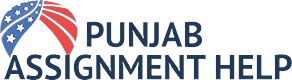
Get original papers written according to your instructions and save time for what matters most.