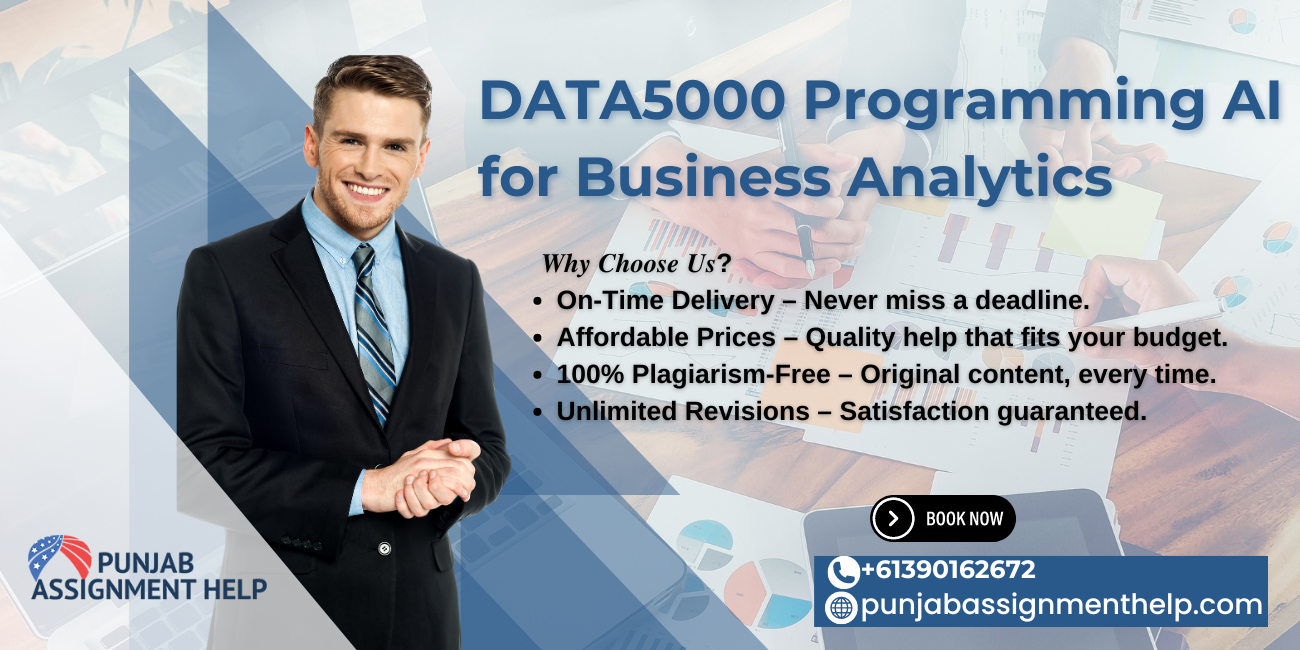
| Subject Code: | DATA5000 | ||
| Subject Name: | Programming AI for Business Analytics | ||
| Assessment Title: | Skills-Building:Causal AI with Python | ||
| Assessment Type: | Practical Python Causal Artificial Intelligence Coding | ||
| Presentation Length: | 180 | Minutes | (+/-10%) |
| Weighting: | 25% | ||
| Total Marks: | 25 | ||
| Submission: | In Class - submit downloaded notebook via Dropbox | ||
| Due Date: | Week 5 | ||
Follow the steps within the Google Colab notebook to complete the Python code and interpret the results. At the end of the assessment upload the notebook with your answers and code changes to the portal. Uploading the wrong file will be treated as poor project management practice and penalised accordingly.
Imagine that you are a Business Analyst in a top consulting firm and that you have been tasked with the identification of factors that cause Australian macroeconomic changes.
This skills-building exercise is a workflow that has been designed to simulate this use case and consolidate your practical knowledge of Python, Google Colab, and machine-learning approaches for causal inference.
The Google Colab notebook for this assessment will be provided on the day of the assessment.
Section #1: Machine Learning
Step 1: Install Python libraries and import Python modules.
1) Run all the codes that will install and import the necessary Python libraries and models.
Step 1: Basic Dataframe Operations
Perform the necessary steps to transform the dataframe in a format ready for machine learning.
Perform Ordinary Least Squares (OLS) and answer the following question: what proportion of the outcome variable could be explained by the predictor, or feature, variables?
Step 1: XGBoost Machine Learning Algorithm
Create an XGBoost ML model in Python. Create a suitable variable name for the model.
Step 1: Create a SHAP Waterfall Plot of XGBoost ML
What are the Top 5 features that are correlated with the outcome variable?
Write no more than one paragraph summary of the insights shown by the SHAP force plot.
Step 1: Create a PDP of one feature against the outcome variable
Select one data feature and create a Python code that will display the PDP chart showing effects of this feature on the outcome.
Step 2: Select a second data feature and create a PDP against the outcome variable Select another, different, data feature and create a Python code that will display the PDP chart showing effects of this feature on the outcome.
At the end of your class download and submit the notebook with the code changes to the portal.
Note: ensure that you upload the correct file.
Academic Integrity and Conduct Policy
https://www.kbs.edu.au/admissions/forms-and-policies
KBS values academic integrity. All students must understand the meaning and consequences of cheating, plagiarism and other academic offences under the Academic Integrity and Conduct Policy.
Please read the policy to learn the answers to these questions:
https://www.kbs.edu.au/admissions/forms-and-policies
 |
Penalties may be applied for assessment submissions that exceed prescribed limits.
Students may seek study assistance from their local Academic Learning Advisor or refer to the resources on the MyKBS Academic Success Centre page. Further details can be accessed at https://elearning.kbs.edu.au/course/view.php?id=1481
Please see the level of Generative AI that this assessment has been designed to accept:
| TrafficLight | Amount of Generative Artificial Intelligence (GenerativeAI) usage |
Evidence Required | This assessment (✓) |
Level 1 | Prohibited:
No GenerativeAI allowed
This assessment showcases your individual knowledge, skills and/or personal experiences in the absence of Generative AI support. |
The use of generative AI is prohibited for this assessment and may potentially result in penalties for academic misconduct, including but not limited to amark of zero for the assessment. | ✓ |
Level 2 |
Optional:
You may use GenerativeAI for research and content generation that is appropriately referenced.
See assessment instructions for details
This assessment allows you to engage with Generative AI as a means of expanding your understanding, creativity, and idea generation in the research phase of your assessment and to produce content that enhances your assessment. I.e., images. You do not have to use it. |
The use of GenAI is optional for this assessment.
Your collaboration with GenerativeAI must be clearly referenced just as you would reference any other resource type used. Click on the link below to learn how to reference GenerativeAI.
https://library.kaplan.edu.au/referencing-other- sources/referencing-other-sources-generative-ai
In addition, you must include an appendix that documents your GenerativeAI collaboration including allprompts and responses used for the assessment.
Unapproved use of generative AI as per assessment details during the content generation parts of yourassessment may potentially result in penalties for academic misconduct, including but not limited to a mark of zero for the assessment. Ensure you follow the specific assessment instructions in the section above. | |
Level 3 |
Compulsory:
You must use GenerativeAI to complete yourassessment
See assessment instruction for details
This assessment fully integrates Generative AI, allowing you to harness the technology's full potential in collaboration with your own expertise.
Always check your assessment instructions carefully as there may still be limitations on what constitutes acceptable use, and these may be specific to each assessment. |
You will be taught how to use generative AI and assessed on itsuse.
Your collaboration with GenerativeAI must be clearly referenced just as you would reference any other resource type used. Click on the link below to learnhow to reference GenerativeAI.
https://library.kaplan.edu.au/referencing-other- sources/referencing-other-sources-generative-ai
In addition, you must include an appendix that documents your GenerativeAI collaboration including allprompts and responses used for the assessment.
Unapproved use of generative AI as per assessment details during the content generation parts of yourassessment may potentially result in penalties for academic misconduct, including but not limited to a mark of zero for the assessment. Ensure you follow the specific assessment instructions in thesection above. |
| Standardsfor this Task | Marks |
Application of Machine Learning (5 points) Students should:
Students may:
|
3 2
/5 |
Explainable Machine Learning (10 points) Students should:
Students may:
|
5 5
/10 |
Predict & Explain CausalFactors (10 points)
Students should:
Students may: Create a text/markdown cell to interpret the ATE chart, explain the insights, and suggest recommendations. |
5 5
/10 |
Note 1: A penalty will be imposed if any part of the assessment is deemed by the assessor where it shows an over- reliance on AI-generated content in your answer. There needs to be a demonstration of original thought.
If you want to challenge the penalty awarded based on Note 1, your assessment will be submitted to Academic Integrity for a second opinion and further investigations.

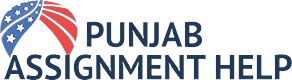
Get original papers written according to your instructions and save time for what matters most.